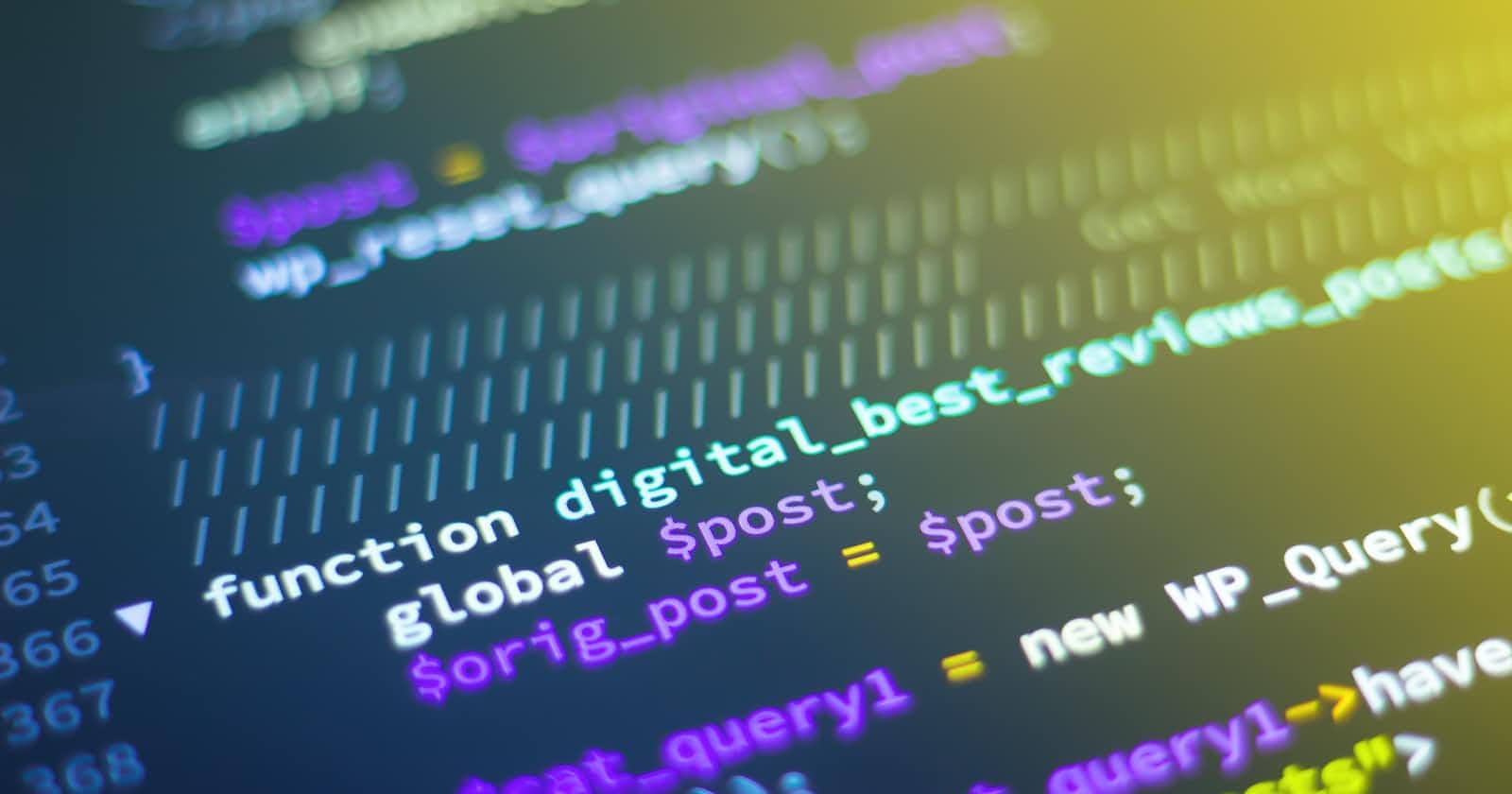Photo by Shahadat Rahman on Unsplash
Streamlining Your SQL Queries with Beginner-Level Stored Procedures.
Table of contents
- Introduction to Stored Procedure
- Syntax and Structure of Stored Procedure
- Creating Stored Procedures in different database management systems (DBMS)
- Store procedure in MySQL.
- Store procedure in Oracle.
- Stored procedure in SQL Server.
- Security considerations for Stored Procedure
- Use parameterized queries
- Validate input parameters
- Having recently stored procedures
- Use encryption
- Avoid dynamic SQL queries
- Advantages and Disadvantages of Stored Procedure
- Advantages
- Disadvantages
- Conclusion
Introduction to Stored Procedure
A stored procedure is a precompiled and stored database object that contains one or more SQL statements or procedural logic. It can accept input parameters and return output parameters or a result set.
Stored procedures are designed to perform specific tasks or operations on the database and can be executed multiple times without the need to recompile the code. They are commonly used to encapsulate complex business logic, improve database performance, and enhance security by limiting direct access to the underlying data.
While stored procedures can contain multiple SQL statements, they are not necessarily limited to executing queries. They can also perform data manipulation, transaction control, exception handling, and other programming constructs that are supported by the database management system.
Syntax and Structure of Stored Procedure
The syntax for creating stored procedures in SQL Server is
CREATE PROCEDURE procedure_name
AS
BEGIN
-- SQL statements to be executed
END
The procedure_name can be replaced with the name you want to give your stored procedure. In between the two keywords of BEGIN and END you write the SQL query statement you want the stored procedure to execute.
In case, you want your stored procedure to take input parameters whereby you want to send a request to the server. Your stored procedure will be written as
CREATE PROCEDURE procedure_name
@parameter1 datatype,
@parameter2 datatype
AS
BEGIN
-- SQL statements to be executed
END
In the syntax above, where you have the @parameter2 and @parameter2 refers to the name of input you want to assign when sending your request and datatype is the type of value you want to give to the parameter you declared in the stored procedure which can either be a string, number, etc.
Creating Stored Procedures in different database management systems (DBMS)
Store procedure in MySQL.
you can use the following syntax:
CREATE PROCEDURE procedure_name (parameters)
BEGIN
-- SQL statements and procedural logic here
END;
Example:
CREATE PROCEDURE get_employee_count(department VARCHAR(255))
BEGIN
SELECT COUNT(*) FROM employees WHERE department = department;
END;
Store procedure in Oracle.
you can use the following syntax:
CREATE OR REPLACE PROCEDURE procedure_name (parameters)
IS
BEGIN
-- SQL statements and procedural logic here
END;
Example:
CREATE OR REPLACE PROCEDURE update_employee_salary(employee_id NUMBER, new_salary NUMBER)
IS
BEGIN
UPDATE employees SET salary = new_salary WHERE id = employee_id;
COMMIT;
END;
Stored procedure in SQL Server.
you can use the following syntax:
CREATE PROCEDURE procedure_name
@parameter1 datatype1 [= default],
@parameter2 datatype2 [= default]
AS
BEGIN
-- SQL statements and procedural logic here
END;
Example:
CREATE PROCEDURE get_order_count
@customer_id INT
AS
BEGIN
SELECT COUNT(*) FROM orders WHERE customer_id = @customer_id;
END;
Security considerations for Stored Procedure
Use parameterized queries
Parameterized queries help to prevent SQL injection attacks by ensuring that user input is properly sanitized and validated before being used in a SQL statement. This means that the stored procedure will only execute the SQL statements with trusted and validated input parameters.
Validate input parameters
Validate the input parameters before executing any queries to ensure that they meet the expected data format and values.
Having recently stored procedures
Ensure that the stored procedures are up-to-date with the latest security patches and updates. Regularly review the stored procedures to identify and fix any vulnerabilities.
Use encryption
If you need to store sensitive data in the stored procedures, consider encrypting the data to prevent unauthorized access.
Avoid dynamic SQL queries
Dynamic SQL can be vulnerable to SQL injection attacks. Avoid using dynamic SQL and use parameterized queries or static SQL whenever possible.
Advantages and Disadvantages of Stored Procedure
Advantages
Improved performance: Stored procedures are precompiled and stored in memory, which can result in faster execution times.
Reusability: Stored procedures can be reused in multiple applications or queries, reducing the need for redundant code.
Better security: By limiting direct access to database tables and requiring authentication to execute stored procedures, security can be enhanced.
Easier maintenance: Changes to stored procedures can be made centrally, without the need to modify application code.
Disadvantages
Increased complexity: Writing and maintaining complex stored procedures can be difficult and time-consuming.
Lack of portability: Stored procedures are specific to a particular database platform and may not be transferable to another platform without modification.
Difficulty in debugging: Debugging stored procedures can be more challenging than debugging application code.
Overreliance on stored procedures: Overuse of stored procedures can lead to an overly complex and inflexible database design.
Conclusion
Overall, stored procedures can be an important tool for optimizing database performance and security, but they should be used judiciously and with an understanding of their limitations.
Thank you for reading! Feel free to ask me any questions.
I'd love to connect with you on Twitter | LinkedIn | GitHub
See you in my next blog article. Take care!!!